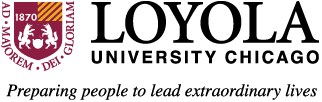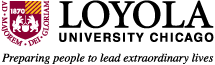Travel Resources
1. Prepare for the Trip
- Review the Travel & Business Expense Policy and any other applicable travel materials in these pages.
- Work closely with your arrangers and Sponsored Program Accounting if travel will be funded from a grant.
- Prior to booking with Egencia, travelers should:
- Update their profile information in Egencia, including travel preferences (aisle/window), frequent flyer accounts, flight alerts, etc.
- Download the Egencia mobile application
- Review Egencia training materials on the Egencia Traveler Center page
2. Book Travel
Please note that there is a $5 fee for each air or rail booking purchased through the Egencia website. For any agent assisted bookings (via phone call), there is a $20 fee for air or rail and a $10 fee for hotel or car reservations. These fees appear as separate transactions after purchases are completed and are not included in the price for bookings/reservations.
3. Be Reimbursed for Remaining Travel Expenses
Travelers and Travel Arrangers can explore the following resources:
- Travelers will be allowed to use their University issued ProCard or a personal credit card to book and pay for travel in Egencia.
- Although travelers can earn frequent flyer miles or hotel reward points by booking in Egencia, those points cannot be used to book travel in Egencia.
- Egencia purchase notifications are sent to Travelers and Travel arrangers.
- If you are using a university issued ProCard, please review the Procard Policy & Procedure Manual.
The Egencia mobile app can be downloaded from the iOS or Android stores. The mobile app is used for:
- Flight alerts, travel warnings, etc.
- Booking or viewing travel - everything visible in the desktop site is visible in the app
- Communicating directly with travel agents
To sign in to the mobile application, travelers should click the 'Sign in with SSO’ link in the lower-right portion of the screen.
-
Egencia search results will display all rates and fares, regardless of whether those rates or fares are in-Policy or not.
-
Travelers should carefully read the “Rules and Restrictions” associated with the travel which is being purchased. The “Rules and Restrictions” identify what is included with the purchase, and it will also indicate items like:
-
if the rate is refundable or not
-
if the travel is eligible for loyalty points or frequent flyer miles, etc.
-
Travelers can search for flights, hotels, etc. in Egencia without having to book those items right away. The searches can be saved in Egencia (under 'Trips') and then booked once the traveler is ready.
-
When searching for airports, click the “Include nearby cities” check box to search other airports.
- Seamless online and/or agent-assisted service for airline, hotel, car rental, and rail travel for one-stop shopping. Travel itinerary confirmations on one document.
- Saves time from researching various travel websites to find a “better” fare.
- Increased chance of traveler assistance with “waivers and favors” from airlines and other preferred travel suppliers during times of unforeseen circumstances that could impact travel.
- Reminders of canceled and unused nonrefundable tickets for future exchanges.
- Flexibility of either the traveler or travel arranger to book travel with a personal credit card or a University ProCard.
- Personalized travel profile including your frequent flyer numbers, loyalty programs, travel preferences (i.e. Aisle/Window), and your known traveler number (TSA PreCheck).
- Mobile App to book travel, view alerts/delays, communicate with agents, etc.
- 24/7 Support through the app or telephone.
- Emergency Assistance: Personalized assistance to travelers in the event of weather or natural disasters.
- Increased compliance with University travel policies.
- Competitive fares and hotel rates utilizing Egencia’s pricing power to maximize the amount of travel activity for your department’s available travel budget.
- Strengthens the University’s travel negotiating power in the future by centralizing in one place the University’s travel spend
- Any travel-related questions should be directed to
Travel@luc.edu - For information regarding the renting of a University vehicle, visit the
Campus Transportation website - For information regarding Risk Management, visit the
Office of Risk Management website