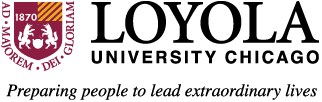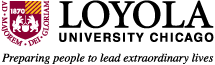Instructions
Writing Placement Assessment
- Print and read the WPA and Sakai instructions before beginning the test. (Note: you will not be able to go back and read the instructions once you have begun the assessment).
- When you are ready to take the test, select the “STEP 3” link and then click the “Writing Placement Assessment” link. (Clicking “OK” before clicking the link, will just send you back to the main menu).
- Click “OK” when prompted to enter the testing page. The testing clock will begin counting down from two hours at this point.
- Read the two (2) essays provided (you will need to click “next” on the lower left to access the second essay. You will also need to click “back” on the lower left to get back to the first essay).
- Choose ONE (1) essay to which you would like to respond.
- Place your cursor in the space provided to begin typing.
- Type your full name and the essay option number to which you are responding at the top of your response.
- Do NOT use the TAB key to indent paragraphs, as you may inadvertently advance to the submit button and submit prematurely.
- When you are satisfied with your response, select the SUBMIT button at the bottom right-hand corner of the page
- Note: By submitting your essay you will be declaring that you have read and affirmed the following statement:
I hereby affirm that I did not discuss the reading or question for this essay with anyone. Furthermore, I affirm that no person helped me in planning, writing, revising, or editing this essay. I also affirm that, if I consulted any outside materials after looking at the reading or essay topic, I have cited the source of each external item of information or opinion.
Return to the Writing Placement Assessment main page.