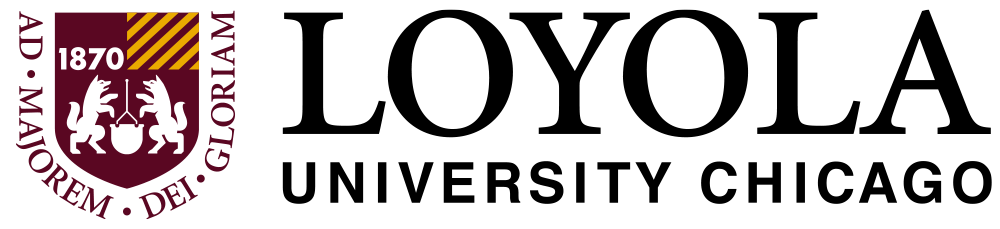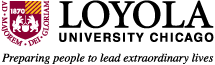Cheat Sheet for T4 Moderators
ON THIS PAGE...
- Important Notes - T4 Basics
- Site Structure
- Page Layouts
- Content Types
- Metadata
- Publish and RSYNC Schedules
- Sample Pages
- Web Metrics Dashboard (LUC.edu/gradschool)
- Web Resources and Tools
Important Notes - T4 Basics
- TerminalFour/T4 is the official web content management system for Loyola University Chicago.
- To login to T4, go to: LUC.edu/t4 and login with your Loyola UVID and Password.
- To request access to T4, please contact the web team.
- Your Site Structure is the first page that displays after you login to T4. This is where you can perform different actions to manage your web pages.
- In T4, Pages are referred to as "Sections"
- A Section is what holds your web page Content; A Section can contain multiple Content pieces.
- Each Content piece has an assigned type which we refer to as its "Content Type"
- Every Content item that you see on your web pages are referred to as Assets.
- Media Assets are uploaded in the Media Library.
- Images should be formatted or resized using a photo editor outside of T4.
- All Assets should be approved in T4 before they can go on your live site.
- All Approved Assets go through a 2-step process before they are live on your website.
STEP 1: Approved Assets are Published every hour on the hour
STEP 2: Published Assets RSYNCs to the live web server every hour on the half hour
Site Structure
When you log into T4, the first page you will see is your Site Structure. Click on the plus sign to the left of your sections to expand the branch which will display its sub sections.
To return to the Site Structure either click on the "TERMINALFOUR" in the upper left, or the site structure icon ![]() on the upper right.
on the upper right.
There are multiple areas in your Site Structure where you can perform actions on your site structure. See screenshot below:

Page Layouts
Your current website uses the following templates which we refer to as Page Layouts:
PRIMARY LAYOUT
- Primary Layout is the current template assigned to the homepage for the Graduate School website. The content pieces in your homepage section are being pulled from the "home_" sections listed below.
- home_center
- home_news
- home_left
- home_right
NOTE: The "Code Only" content pieces in the root section of your website are only accessible to the web team. No other content pieces should be added to the root or homepage section of your site. To update the information on the Graduate School's homepage, you must edit the content pieces in the "home_" sections listed above.
- The template elements of the Primary Layout are pulled from the following sections:
- site_logo
This is where your site name/site logo is set. This section only allows for 1 Image content piece which is already pre-loaded for you when we create your site. You do not need to edit the content piece in this section unless you are changing your department name. Please contact the web team if you are changing your department name as it may also involve updating your website URL and setting up redirects. - site_background
This is where the background image for your website is set. This section only allows for 1 Image content piece. This is pre-loaded for you when we created your site. - footer
This is where you can manage the text content that displays in your website footer area. The content type allowed in this section is called: Organizational Information. Refer to the table below for information about content types. - custom_css
This section is locked and you are not able to add or edit the content piece/s in this section. If a specific section on your website requires special styling, please contact the web team for assistance. - custom_js
This section is also locked and you are not able to add or edit the content piece/s in this section. If a specific section on your website requires special functions, please contact the web team for assistance.
- site_logo

PRIMARY INTERIOR
- Primary Interior is the current template assigned to the interior pages or sub sections in the Graduate School website. The content pieces in a sub section are being pulled from the section itself. You can have multiple content pieces in a section. Below is a list of Content Types available for the Primary Interior template. Click on each content type to view more information.
- Page Content Only
- Image
- Degree Program Menu
- FAQ Box - Multiple
- FAQ Item
- Infobox
- Staff Profile
- YouTube Video Embed
- The template elements of the Primary Interior are pulled from the following sections. You can have multiple content pieces in each of these sections.
- interior_left
This section contains the modules that displays on the left column of your interior pages. Click here to view the content types available for this section. - right_column
This section contains the modules that displays on the right column of your interior pages. Click here to view the content types available for this section. - custom_css
This section is locked and you are not able to add or edit the content piece/s in this section. If a specific section on your website requires special styling, please contact the web team for assistance. - custom_js
This section is also locked and you are not able to add or edit the content piece/s in this section. If a specific section on your website requires special functions, please contact the web team for assistance.
NOTE: The first module that displays on the left column of your interior pages is reserved for your site menu. It is automatically populated with links to the sections that you've included in navigation.
- interior_left
Content Types
| The following Content Types are available for these sections: home_center, home_news, home_left, home_right, interior_left, and right_column | |||
| Name | Description | Elements | View Sample |
|---|---|---|---|
| Feature Link | Description goes here | Elements go here | View Sample |
| Feature Story | Description goes here | Elements go here | View Sample |
| Feature Content | Description goes here | Elements go here | View Sample |
| Feature Multiple Links | Description goes here | Elements go here | View Sample |
| Feature Blog Post | Description goes here | Elements go here | View Sample |
| Feature Profile | Description goes here | Elements go here | View Sample |
| Calendar Feed | Description goes here | Elements go here | View Sample |
| Recruitment Links | Description goes here | Elements go here | View Sample |
| Social Media Links | Description goes here | Elements go here | View Sample |
| The following Content Types are available for your interior pages/sections | |||
| Name | Description | Elements | View Sample |
|---|---|---|---|
| Page Content Only | Description goes here | Elements go here | View Sample |
| Image | Description goes here | Elements go here | View Sample |
| YouTube Video Embed | Description goes here | Elements go here | View Sample |
| FAQ Box | Description goes here | Elements go here | View Sample |
| FAQ Item | Description goes here | Elements go here | View Sample |
| Staff Profile | Description goes here | Elements go here | View Sample |
| Degree Program Menu | Description goes here | Elements go here | View Sample |
| Infobox | Description goes here | Elements go here | View Sample |
| Standard Copy Lead Photo | Description goes here | Elements go here | View Sample |