Salary Transfer Instructions
The Salary Transfer Request Form should be used to request the transfer of incorrectly booked salary expense. Requests should be made for salary that is already booked. Any changes for payments not yet booked should be made via a PAF submitted to HR.
**Please note: this form should ONLY be used if the transfer does not include a gift (2xxxxx), grant (5xxxxx), incentive (103xxx), or RSE (104xxx) AU. If it does include one of these AU types on either side of the entry, DO NOT use this form. Please follow Sponsored Program Accounting (SPA) procedures for salary transfer requirements and submission**
Instructions:
Open the General Accounting Salary Transfer Request form.
Enter the following information about the salary to be transferred. All fields are required unless otherwise indicated.
- Enter the Accounting Unit (AU) (6 digits) and Account Code (4 digits) which the salary is currently incorrectly expensed to. *Please see top note regarding SPA AUs.
- Position Number (not required): If relevant for your transfer, enter the position number the salary is currently listed under. Otherwise, please leave column blank. This column is only required if you are requesting correction of a position number.
- Enter the employee ID number, and the employee’s first and last name.
- Enter the PPE (Pay Period End) Date of the salary. This can be found on a Webfocus Payroll Query under the “PPE Date” column.
- Enter the amount that needs to be transferred.
- Enter the AU and Account which the salary should be expensed to. *Please see top note regarding SPA AUs.
- Position Number (not required): If relevant for your transfer, enter the position number the salary should be expensed to. Otherwise, please leave column blank. This is only required if you are requesting correction of a position number.
- In the “Reason for transfer” column, please briefly explain why you are requesting the transfer.
- Enter your name in the “Requested by” column.
- Enter today’s date in the “Date of Request” column.
If you need to transfer more than one line of salary for an individual, such as salary that is charged to multiple AU-Accts or multiple PPE dates, or you need to transfer the salary to two or more correct AU or accounts, please enter the information on separate lines.
Example: Joe Smith’s salary from PPE 7/1/16 of $1,500.00 was charged 100% to 100000-5110, but it should be expensed 50% to 100001-5110 and 50% to 100002-5110. To transfer, fill out one line to transfer $750.00 from 100000-5110 to 100001-5110, and enter a second line to transfer $750.00 from 100000-5110 to 100002-5110.
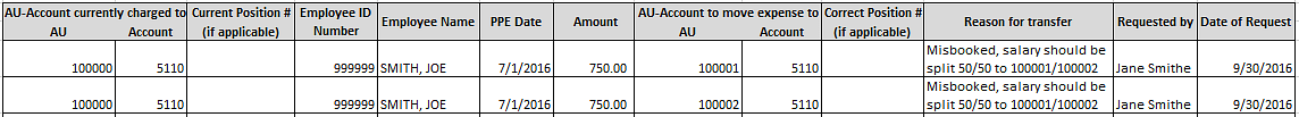
This form is for salary ONLY. Fringe benefits should NOT be included, they will be automatically corrected by the system.
You may enter more than one salary transfer on a single form.
Once the form is complete, please send the form in Excel format to General Accounting (Christine Fraczkowski) along with any necessary backup.
Last updated: 07/31/2023
The Salary Transfer Request Form should be used to request the transfer of incorrectly booked salary expense. Requests should be made for salary that is already booked. Any changes for payments not yet booked should be made via a PAF submitted to HR.
**Please note: this form should ONLY be used if the transfer does not include a gift (2xxxxx), grant (5xxxxx), incentive (103xxx), or RSE (104xxx) AU. If it does include one of these AU types on either side of the entry, DO NOT use this form. Please follow Sponsored Program Accounting (SPA) procedures for salary transfer requirements and submission**
Instructions:
Open the General Accounting Salary Transfer Request form.
Enter the following information about the salary to be transferred. All fields are required unless otherwise indicated.
- Enter the Accounting Unit (AU) (6 digits) and Account Code (4 digits) which the salary is currently incorrectly expensed to. *Please see top note regarding SPA AUs.
- Position Number (not required): If relevant for your transfer, enter the position number the salary is currently listed under. Otherwise, please leave column blank. This column is only required if you are requesting correction of a position number.
- Enter the employee ID number, and the employee’s first and last name.
- Enter the PPE (Pay Period End) Date of the salary. This can be found on a Webfocus Payroll Query under the “PPE Date” column.
- Enter the amount that needs to be transferred.
- Enter the AU and Account which the salary should be expensed to. *Please see top note regarding SPA AUs.
- Position Number (not required): If relevant for your transfer, enter the position number the salary should be expensed to. Otherwise, please leave column blank. This is only required if you are requesting correction of a position number.
- In the “Reason for transfer” column, please briefly explain why you are requesting the transfer.
- Enter your name in the “Requested by” column.
- Enter today’s date in the “Date of Request” column.
If you need to transfer more than one line of salary for an individual, such as salary that is charged to multiple AU-Accts or multiple PPE dates, or you need to transfer the salary to two or more correct AU or accounts, please enter the information on separate lines.
Example: Joe Smith’s salary from PPE 7/1/16 of $1,500.00 was charged 100% to 100000-5110, but it should be expensed 50% to 100001-5110 and 50% to 100002-5110. To transfer, fill out one line to transfer $750.00 from 100000-5110 to 100001-5110, and enter a second line to transfer $750.00 from 100000-5110 to 100002-5110.
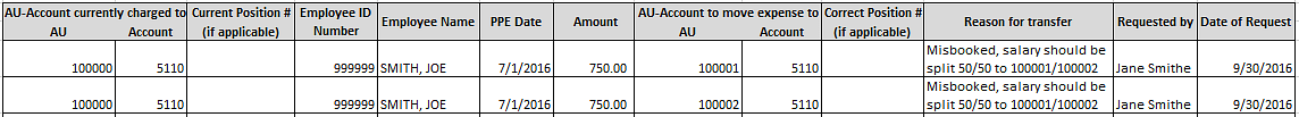
This form is for salary ONLY. Fringe benefits should NOT be included, they will be automatically corrected by the system.
You may enter more than one salary transfer on a single form.
Once the form is complete, please send the form in Excel format to General Accounting (Christine Fraczkowski) along with any necessary backup.
Last updated: 07/31/2023
