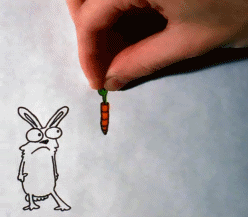Animated GIFS
Creating and/or using animated GIFs is a fun way to bring your ePortfolio to life! You can either use animated GIFs you find on a website or create your own!
Creating Your Own Animated GIF
- Download the Photobucket app for your Phone!
- Select the "GIF Maker" in the Photobucket App.
- Click the video button in the top right corner.

- Click the large blue button in the center to record.
Using an Existing Animated GIF
Photobucket is also a great resource for finding animated GIFs for your ePortfolio. Photographs and videos submitted for use on public areas on Photobucket are considered public information and may be copied or further distributed by others in accordance with the Terms of Use.
To Embed the Animated GIF into your ePortfolio
- Navigate to the GIF you like.
- Above the GIF, find and click the 'Share' button, the one furthest to the right.
-
Copy the HTML Code in Photobucket.

-
Navigate into a Text and Image Section on the bottom of your screen in ePortfolio.

-
Then Click "Edit Text and Image".

-
Click the "HTML"/"Source" Button.
-
Paste the HTML code you copied from Photobucket
-
Click the "HTML" button again.
A Sample GIF
A Poor Bunny from Photobucket!