Sakai

Sakai is Loyola’s open-source learning management system (LMS) used for online, blended, hybrid, and in-person courses. Sakai is also used by the Loyola community to host collaborative project sites for research, student clubs and organizations, and various learning and online training activities.
Use the latest version of your internet browser, e.g., Mozilla Firefox, Google Chrome, or Microsoft Edge for an optimal Sakai experience; we recommend Firefox or Chrome. To access a brief navigational tutorial after logging into Sakai, select your profile icon and choose Tutorial from the menu options.
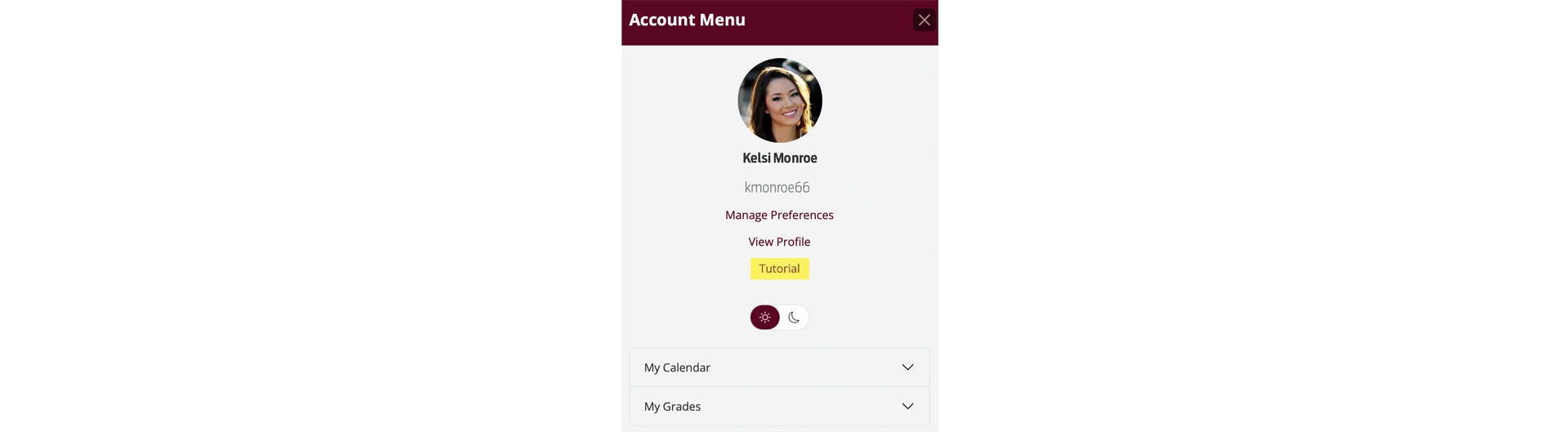
For more information regarding the timetables and policies governing Sakai course creation and deletion, please refer to the Sakai Administrative Schedule and Sakai Retention Policies.
Resources & Support
- Sakai 23 Instructor Guide
- Sakai 23 Student Guide
- Sakai 23 Project Site Guide
- Sakai Browser and Browser Settings FAQ
For questions or to request assistance with Sakai, please contact the ITS Service Desk at ITSServiceDesk@luc.edu or 773-508-4487.

Sakai is Loyola’s open-source learning management system (LMS) used for online, blended, hybrid, and in-person courses. Sakai is also used by the Loyola community to host collaborative project sites for research, student clubs and organizations, and various learning and online training activities.
Use the latest version of your internet browser, e.g., Mozilla Firefox, Google Chrome, or Microsoft Edge for an optimal Sakai experience; we recommend Firefox or Chrome. To access a brief navigational tutorial after logging into Sakai, select your profile icon and choose Tutorial from the menu options.
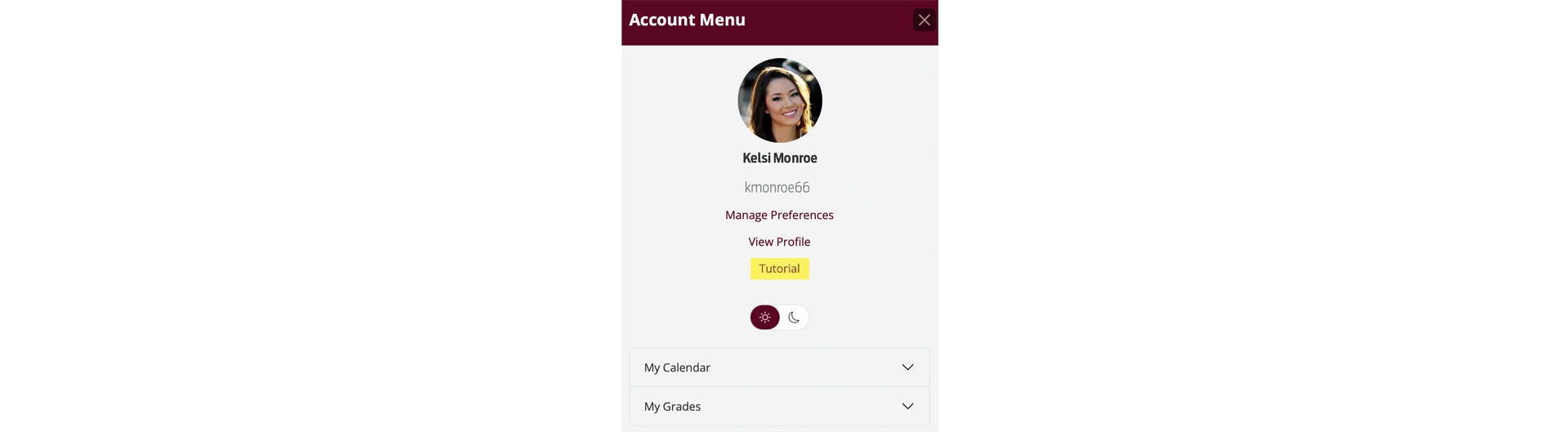
For more information regarding the timetables and policies governing Sakai course creation and deletion, please refer to the Sakai Administrative Schedule and Sakai Retention Policies.
Resources & Support
- Sakai 23 Instructor Guide
- Sakai 23 Student Guide
- Sakai 23 Project Site Guide
- Sakai Browser and Browser Settings FAQ
For questions or to request assistance with Sakai, please contact the ITS Service Desk at ITSServiceDesk@luc.edu or 773-508-4487.
