Respondus LockDown Browser
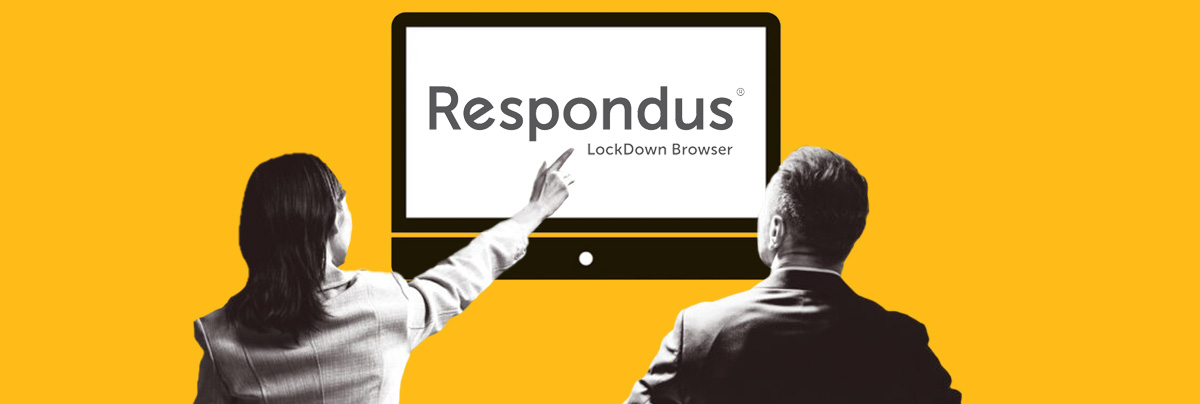
Respondus LockDown Browser is a locked web browser that integrates with the Sakai Tests & Quizzes tool. LockDown Browser prevents students from accessing other software programs and websites on their test-taking computer for the duration of their assessment. LockDown Browser is most effective when used in face-to-face proctored test settings to aid teaching staff in maintaining the integrity of Sakai assessments, though it may also be utilized for remote, asynchronous testing.
Faculty implementing LockDown Browser for higher-stakes assessments are highly encouraged to provide students with a practice test from which they can install and become acquainted with the software.
Incoming Students
The Math Placement Assessment (MPA) and the Writing Placement Assessment (WPA) each have unique instructions for using Respondus LockDown Browser. Additionally, the MPA also requires the use of Respondus Monitor. If you are taking one or both placement exams, please use the following instructions.
Students taking the WPA are required to use this version of LockDown Browser. Note that this version of LockDown Browser, which is integrated with the learning management system Sakai, may be used in your other courses at Loyola.
Resources & Support
- Faculty LockDown Browser Guide
- Student LockDown Browser Guide
- LockDown Browser and Respondus Monitor Knowledge Base
For questions or to request assistance with Respondus LockDown Browser, please contact the ITS Service Desk at ITSServiceDesk@luc.edu or 773-508-4487.
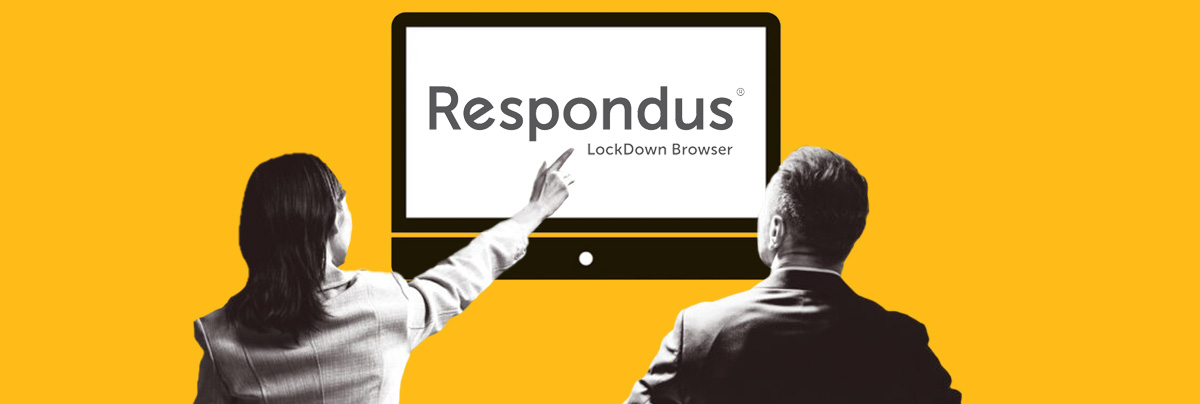
Respondus LockDown Browser is a locked web browser that integrates with the Sakai Tests & Quizzes tool. LockDown Browser prevents students from accessing other software programs and websites on their test-taking computer for the duration of their assessment. LockDown Browser is most effective when used in face-to-face proctored test settings to aid teaching staff in maintaining the integrity of Sakai assessments, though it may also be utilized for remote, asynchronous testing.
Faculty implementing LockDown Browser for higher-stakes assessments are highly encouraged to provide students with a practice test from which they can install and become acquainted with the software.
Incoming Students
The Math Placement Assessment (MPA) and the Writing Placement Assessment (WPA) each have unique instructions for using Respondus LockDown Browser. Additionally, the MPA also requires the use of Respondus Monitor. If you are taking one or both placement exams, please use the following instructions.
Students taking the WPA are required to use this version of LockDown Browser. Note that this version of LockDown Browser, which is integrated with the learning management system Sakai, may be used in your other courses at Loyola.
Resources & Support
- Faculty LockDown Browser Guide
- Student LockDown Browser Guide
- LockDown Browser and Respondus Monitor Knowledge Base
For questions or to request assistance with Respondus LockDown Browser, please contact the ITS Service Desk at ITSServiceDesk@luc.edu or 773-508-4487.
